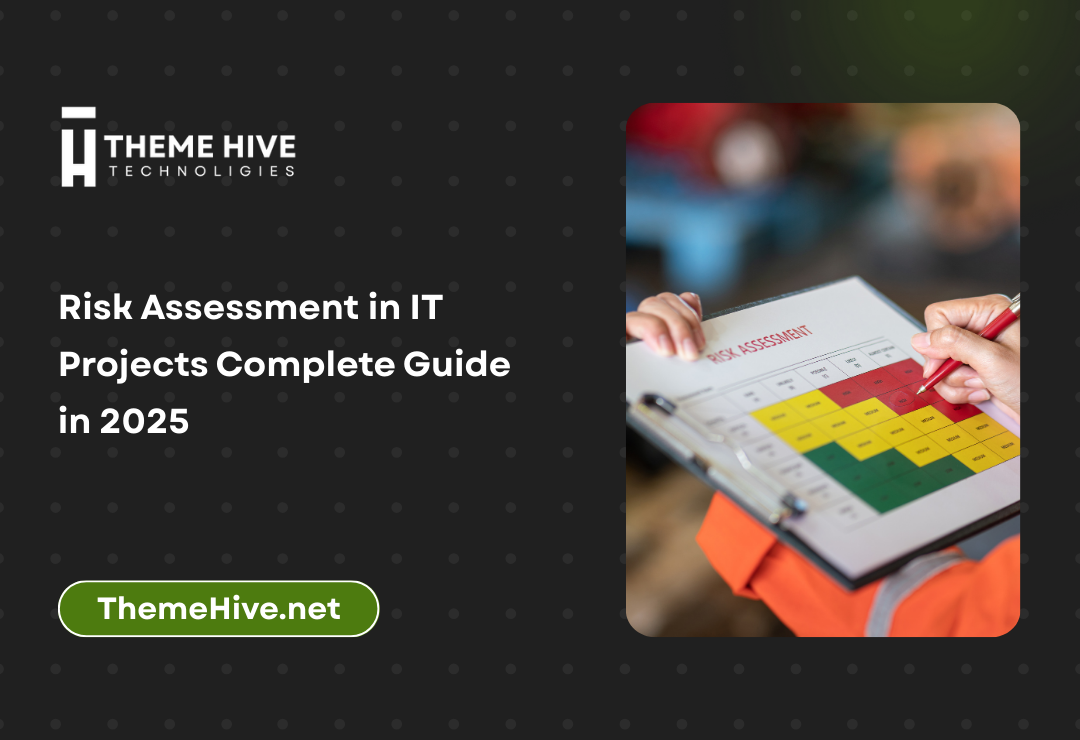In today’s fast-paced digital environment, users expect instantaneous results. One of the biggest factors influencing a user’s purchase decision and experience is the speed at which a product page loads. The need to improve product page load times is not just a technical necessity—it’s a business imperative.
According to Google research, if a page takes longer than 3 seconds to load, over 50% of users are likely to abandon it. This has massive implications for conversion rates, search engine rankings, and overall user satisfaction.
This comprehensive guide explores proven methods to improve product page load times, optimize the user experience, and boost sales—especially in 2025, where mobile-first strategies and lightning-fast experiences dominate the eCommerce landscape.
Why Page Load Speed Matters in 2025
1. User Behavior Has Changed
Consumers expect speed. In 2025, users browse predominantly via mobile devices and expect product pages to load in under 2 seconds. A sluggish website creates frustration and drives potential customers to competitors.
2. SEO & Google Core Web Vitals
Google uses Core Web Vitals as a ranking factor. A slow product page can lead to lower rankings, reduced traffic, and decreased revenue.
3. Conversion Rates
According to research from Portent, for eCommerce sites:
- Pages that load in 1 second convert 3x better than those that take 5 seconds.
- Every 1-second delay reduces conversions by 7%.
This shows how critical it is to improve product page load times to maintain and increase revenue.
Core Causes of Slow Product Pages
Understanding what slows down product pages helps in effectively targeting fixes.
Common Issues:
- Unoptimized images
- Excessive JavaScript and CSS files
- Inefficient server response time
- Use of heavy third-party scripts (like tracking tools, ads)
- Uncached dynamic content
- Non-optimized fonts
- Absence of lazy loading
- No use of content delivery networks (CDNs)
Best Practices to Improve Product Page Load Times
1. Optimize Product Images
Tips:
- Use WebP format instead of JPG/PNG.
- Compress images using tools like TinyPNG or ImageOptim.
- Resize images to display size, not original upload dimensions.
- Use lazy loading for below-the-fold images.
Bonus: Use responsive images with srcset for different devices.
2. Minimize and Combine CSS & JS Files
- Remove unused CSS using tools like PurgeCSS.
- Use minification tools (e.g., UglifyJS, CSSNano).
- Combine small files to reduce HTTP requests.
3. Use a Content Delivery Network (CDN)
A CDN stores cached versions of your content in geographically distributed servers, reducing the time it takes to deliver content to users globally.
Recommended CDNs:
4. Implement Browser Caching
- Configure headers to instruct browsers to store static assets locally.
- Reduces repeated load time for returning users.
5. Optimize Web Hosting Environment
Choose a high-performance hosting provider with:
- SSD storage
- High RAM allocation
- Auto-scaling
- HTTP/2 or HTTP/3 support
Consider managed WordPress hosting like Kinsta, WP Engine, or Cloudways.
6. Implement Lazy Loading
Lazy loading delays the loading of images or assets until the user scrolls to that part of the page.
Benefits:
- Speeds up initial page load
- Saves bandwidth
7. Use Asynchronous Loading for JavaScript
Scripts that are not needed immediately (like chatbots or analytics tools) should be loaded asynchronously to avoid blocking rendering.
8. Enable GZIP or Brotli Compression
Compressing files on your server helps decrease page size:
- Use GZIP or Brotli compression
- Reduces file size by 50–70%
9. Eliminate Render-Blocking Resources
Use Critical CSS and load the rest asynchronously. Google’s PageSpeed Insights tool can help identify such issues.
10. Clean Up Redirects and 404 Errors
Excessive redirects and broken links cause unnecessary delays and server queries.
Use Screaming Frog or Ahrefs Site Audit to fix them.
Monitoring & Testing Tools
To ensure your optimizations work, use these tools regularly:
- Google PageSpeed Insights – Core Web Vitals feedback
- GTmetrix – Performance grade, waterfall chart
- Pingdom – Load time by region
- WebPageTest.org – Detailed load analysis
- Lighthouse (Chrome DevTools) – Site performance audit
Advanced Techniques for improve Product Pages
Use Headless CMS or JAMstack
Decoupling the backend from the frontend provides more control over rendering and performance.
Benefits:
- Faster page generation
- Flexible deployment
Adopt Progressive Web App (PWA) Technology
- PWAs work offline
- Reduce load time on repeat visits
- Offer app-like experience
Integrate AI for Predictive Caching
AI tools can pre-load pages based on user behavior for enhanced speed.
Mobile Optimization Is Mandatory in 2025
Key Mobile Speed Practices:
- Prioritize above-the-fold content
- Eliminate pop-ups and interstitials
- Optimize for touch inputs and small screen layouts
Use Google’s Mobile-Friendly Test Tool for insights.
Internal Linking (Theme Hive Resources)
- Learn more about our speed optimization services on our Services Page.
- Explore articles related to performance on our News & Articles section.
- Contact our expert team at Contact Us.
- Learn who we are on our About Page.
Outbound References
Final Thoughts: Don’t Let Speed Kill Sales
Speed is no longer just a technical concern—it’s a growth enabler. A slow product page not only frustrates users but actively damages revenue and brand perception. By taking strategic actions to improve product page load times, businesses can enhance their search visibility, customer experience, and bottom line in 2025.
At Theme Hive, we help businesses implement tailored solutions for website performance optimization. Partner with us to accelerate your eCommerce growth.
Improve Product Page
Ready to speed up your site? Contact Us Today and let our experts guide you to a faster, more profitable online experience.