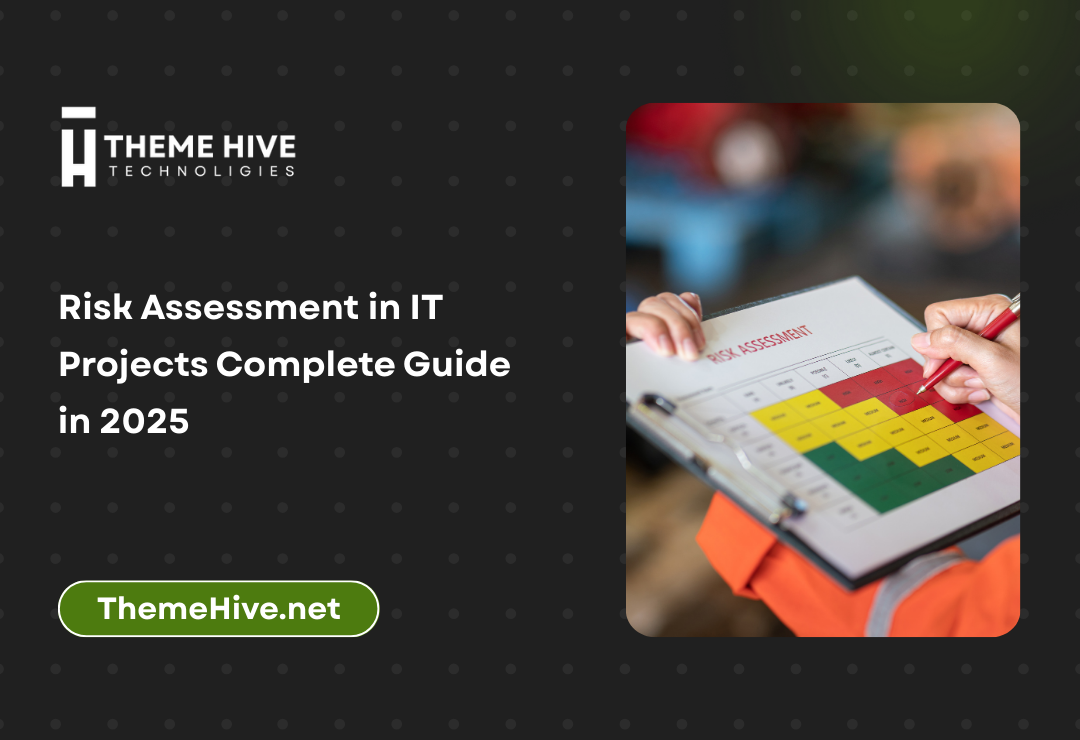In the modern workplace, fostering collaboration is more than just encouraging teamwork. With the rise of digital transformation and remote work, businesses must find innovative ways to align their teams, streamline operations, and enhance transparency. One of the most powerful tools to achieve this is an internal dashboard. When designed and implemented effectively, internal dashboards become the nerve center of organizational communication and productivity.
This article explores how improving collaboration with internal dashboards can revolutionize business operations in 2025 and beyond.
What is an Internal Dashboard?
An internal dashboard is a centralized digital interface that displays real-time data, metrics, and performance indicators relevant to a company or department. Unlike external dashboards, which are often client-facing, internal dashboards are designed specifically for internal use to boost operational efficiency and team alignment.
Key Features of Internal Dashboards:
- Real-time data visualization
- User-friendly interface
- Role-based access control
- Integration with internal tools (CRMs, ERPs, etc.)
- Customizable widgets and KPIs
Why Improving Collaboration with Internal Dashboards is Crucial in 2025
In 2025, businesses are dealing with increasingly distributed teams, data silos, and workflow complexities. A fragmented communication strategy can cause delays, confusion, and reduced productivity. Internal dashboards offer a unique opportunity to centralize essential information and enable data-driven decision-making.
Benefits of Internal Dashboards for Collaboration:
- Transparency: Everyone has access to the same data.
- Alignment: Departments work toward unified KPIs.
- Efficiency: Less time spent in meetings and follow-ups.
- Accountability: Clear ownership of tasks and results.
Top Ways to Improve Collaboration Using Internal Dashboards
1. Create Department-Specific Dashboards
Different departments have different priorities. Customize dashboards to reflect department-specific goals and metrics.
Examples:
- Sales dashboard: Conversion rates, lead tracking, pipeline status
- Marketing dashboard: Campaign performance, website traffic, engagement
- Operations dashboard: Workflow timelines, logistics KPIs, resource usage
2. Use Real-Time Alerts and Notifications
Enable team members to act quickly on urgent issues by setting up real-time alerts for key metrics or thresholds.
3. Integrate with Project Management Tools
Integrate dashboards with tools like Asana, Trello, or Monday.com to monitor project progress directly.
4. Enable Cross-Department Visibility
Give teams insight into other departments’ workflows to foster interdepartmental cooperation.
5. Use Visual Aids to Reduce Miscommunication
Pie charts, graphs, and heatmaps reduce the risk of misunderstanding data.
Challenges of Relying on Dashboards (Negative Sentiments)
Despite their benefits, poorly implemented dashboards can do more harm than good.
Common Pitfalls:
- Data overload: Too much information can be counterproductive.
- Outdated data: Real-time updates are critical; otherwise, decisions may be based on obsolete data.
- Poor UX/UI design: Hard-to-navigate dashboards frustrate users.
- Lack of training: Users must understand how to interpret and use the data.
Power Tips to Optimize Dashboard Collaboration
- Keep it simple: Avoid clutter. Focus on key performance indicators.
- Customize access: Ensure each team member sees only relevant data.
- Use filters and drill-downs: Allow users to explore data in detail.
- Promote dashboard culture: Encourage regular use in daily stand-ups and review meetings.
Real-World Example: How Theme Hive Uses Dashboards to Enhance Collaboration
At Theme Hive, internal dashboards are a cornerstone of productivity and collaboration. Dashboards help monitor project timelines, manage client feedback, and keep all departments aligned.
Key Outcomes at Theme Hive:
- Improved response time to client inquiries
- Real-time collaboration between design and development teams
- Better visibility for management on project statuses
To learn more about how Theme Hive drives efficiency, explore our Services and About pages.
Tools to Build Internal Dashboards
Several tools are available to create powerful dashboards:
- Tableau: Enterprise-grade analytics and visualization
- Power BI: Microsoft’s integrated solution for business intelligence
- Looker: Cloud-native BI from Google
- Databox: Ideal for marketing teams
- Klipfolio: Affordable and scalable option
(For a complete list, check Gartner’s BI Tool Reviews)
Future of Internal Dashboards in Business Collaboration
AI and automation are set to transform dashboards in the coming years. Predictive analytics, smart alerts, and automated reporting will take dashboards to the next level.
Emerging Trends:
- AI-powered collaboration suggestions
- Natural language query integration
- Cross-platform synchronization
Best Practices for Maintaining High-Impact Dashboards
- Regularly audit data sources to ensure accuracy
- Solicit user feedback for dashboard improvements
- Monitor usage statistics to identify underused widgets
- Update design quarterly to reflect evolving business goals
Final Thoughts: The Strategic Power of Dashboards
Improving collaboration with internal dashboards is more than a tech trend; it’s a strategic necessity. By centralizing information, promoting transparency, and driving accountability, dashboards empower teams to perform at their best.
Whether you run a startup or an enterprise, investing in high-quality internal dashboards can dramatically transform how your organization collaborates.
Explore our News & Articles to discover more insights, or Contact Us to see how we can help you optimize your internal collaboration systems.