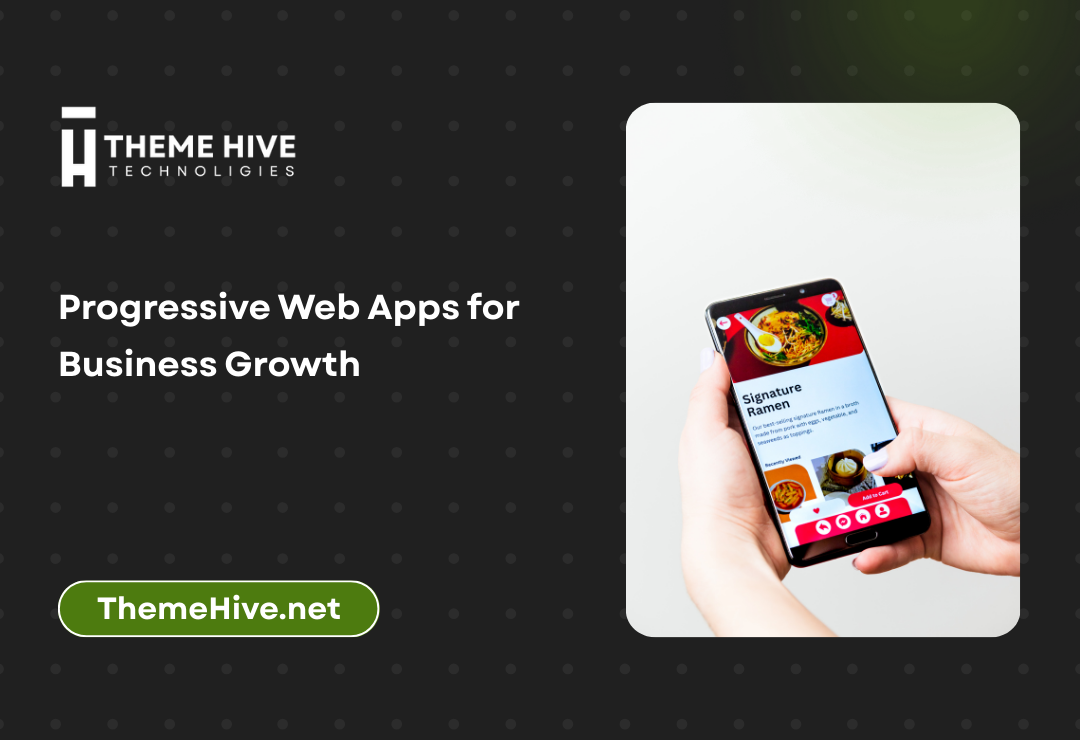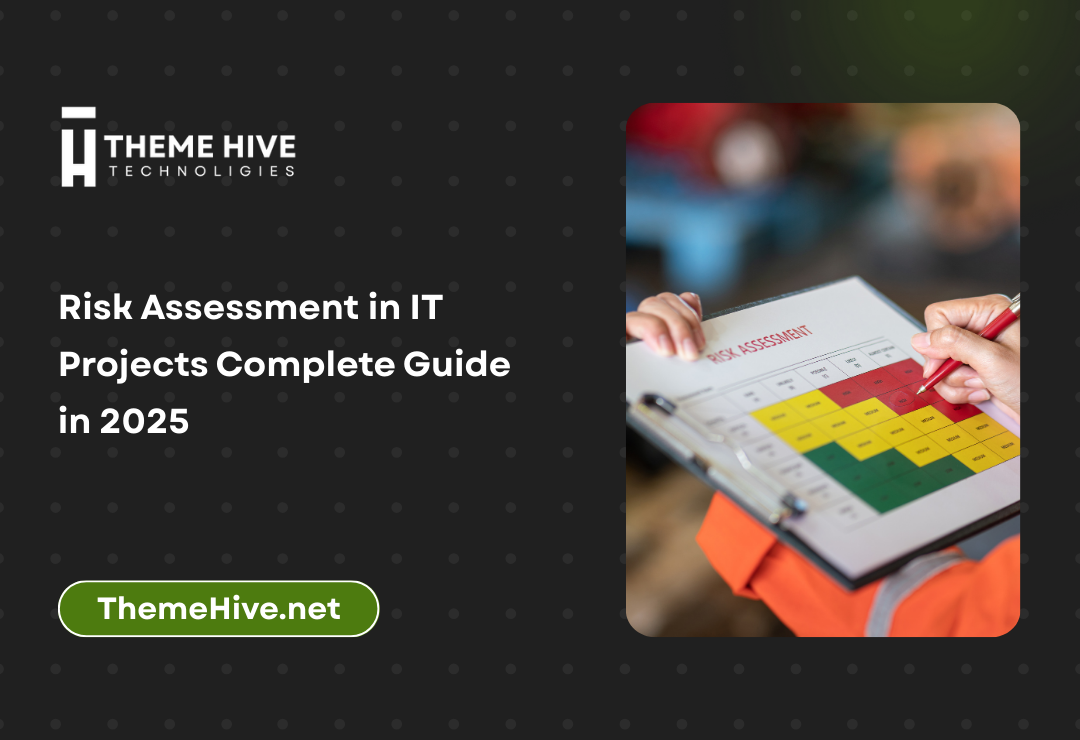As mobile usage surges and customer expectations for fast, reliable digital experiences grow, Progressive Web Apps (PWAs) have emerged as a strategic solution for businesses aiming to boost engagement, conversions, and scalability. PWAs blend the best of web and mobile apps, delivering app-like performance through a browser, without the friction of app stores.
In this article, we explore how PWAs drive business growth, their core benefits, and how companies can harness this technology for long-term success.
What are Progressive Web Apps?
A Progressive Web App is a web application that uses modern web capabilities to deliver a fast, immersive user experience similar to a native mobile app. Built with standard web technologies like HTML, CSS, and JavaScript, PWAs work across all platforms that use a standards-compliant browser.
Key Features of PWAs:
- Responsive design across devices
- Offline functionality using service workers
- Push notifications
- Fast load times
- Secure via HTTPS
- Installable on home screens without an app store
PWAs are designed to be progressively enhanced, which means users with more advanced devices and browsers get access to more features, while those on older systems still receive a functional experience.
Benefits of PWAs for Business Growth
1. Improved User Experience
PWAs load faster, work offline, and offer smooth, app-like navigation. This significantly enhances user satisfaction and retention. A good user experience leads to better session duration, reduced bounce rates, and higher customer satisfaction.
2. Higher Conversion Rates
With instant load times and seamless interfaces, businesses often see higher engagement and conversion rates compared to traditional websites. Reduced friction in user journeys directly correlates with increased sales, form submissions, and app usage.
3. Lower Development Costs
Instead of maintaining separate codebases for Android, iOS, and web, PWAs run on a single codebase, reducing development and maintenance costs. This also minimizes QA cycles and accelerates the release of updates and new features.
4. Wider Reach
Users can access PWAs from any device and operating system, making them accessible to a global audience without app store barriers. Unlike native apps that require installation and approval, PWAs work instantly from a URL.
5. Enhanced Performance
Caching, service workers, and background sync technologies make PWAs perform faster and more reliably than regular web apps. Optimized performance contributes to better Core Web Vitals scores, which positively affect SEO and user satisfaction.
6. SEO Friendly
Unlike native apps, PWAs are discoverable by search engines, giving them a massive advantage in organic visibility and inbound traffic. With proper technical SEO, including structured data and meta tags, businesses can rank well on search engines while delivering app-like functionality.
7. Reduced Abandonment Rates
PWAs require no downloads or installations, which drastically reduces the abandonment rate associated with app stores. Users can immediately engage with your app without going through installation steps.
8. Cross-Platform Compatibility
With a single codebase, developers can ensure consistent performance and appearance across mobile, desktop, and tablets. This also simplifies updates and bug fixes, making operations more efficient.
Use Cases Across Industries
- E-commerce: Boost conversions with fast loading product pages and push-based promotions.
- Media & Publishing: Improve engagement with offline reading modes.
- Banking & Finance: Deliver secure, responsive services without relying on large mobile app downloads.
- Hospitality & Travel: Allow users to access itineraries, maps, and booking services even without connectivity.
- Education: Schools and e-learning platforms can provide resource access and real-time notifications to students across devices.
- Healthcare: Medical appointment systems and telehealth platforms benefit from reduced latency and improved mobile usability.
Leading Brands Using PWAs
- Twitter: Twitter Lite improved engagement by 65% and reduced data usage by 70%.
- Starbucks: Their PWA doubled daily active users compared to the native app.
- Alibaba: Increased conversion rates by 76% with a PWA.
- Forbes: Achieved 43% more sessions per user and 100% increase in engagement.
- Trivago: Their PWA led to a 150% increase in user engagement and 97% more click-outs to hotel offers.
These examples demonstrate how investing in PWAs can drive significant measurable gains in business performance.
PWA Implementation Best Practices
1. Use Service Workers for Offline Access
Service workers enable background sync and offline support. Always cache essential resources for usability and apply update strategies to ensure users see the latest version without delay.
2. Implement Push Notifications
Stay connected with users by sending personalized, timely updates without needing a native app. Push notifications can be used for promotions, content updates, reminders, and transactional messages.
3. Ensure HTTPS for Security
All PWAs must run on secure connections to enable service workers and protect user data. HTTPS ensures data integrity, user trust, and eligibility for advanced browser features.
4. Create an App Manifest File
The manifest allows users to add your PWA to their home screen, specifying icons, splash screens, and start URLs. Custom branding creates a seamless app-like launch experience.
5. Optimize for Speed and Mobile
Leverage lazy loading, image compression, and fast-rendering techniques for better performance scores. Utilize tools like Lighthouse and WebPageTest to monitor performance.
6. Audit and Test Regularly
Ensure your PWA passes Google’s Lighthouse PWA checklist. Regularly test offline behavior, responsiveness, loading speed, and functionality across devices and browsers.
SEO and Analytics for PWAs
PWAs retain full visibility to search engines. Use structured data, meta tags, and server-side rendering where possible. Google Analytics and other tracking tools work seamlessly with PWAs for performance monitoring and marketing insights.
Tools like Google Search Console help track indexing and site performance, while tools like Hotjar or Microsoft Clarity can analyze user behavior to further improve UX.
Progressive Web Apps
Common Challenges and How to Overcome Them
1. Browser Compatibility
While most modern browsers support PWAs, certain features may behave differently across platforms. Regular testing and fallback strategies help ensure functionality remains consistent.
2. iOS Limitations
PWAs on iOS may lack full support for features like push notifications. However, updates to Safari are gradually closing the gap.
3. Initial Learning Curve
Teams new to PWA technologies may need training. Partnering with experienced agencies like Theme Hive can bridge skill gaps efficiently.
4. Data Syncing for Offline Mode
Designing robust offline-first strategies, especially for dynamic content or transactions, can be complex. Careful service worker scripting and state management frameworks help manage this effectively.
How Theme Hive Can Help
At Theme Hive, we specialize in building responsive, scalable digital experiences. Our Services include:
- Custom PWA development
- Website optimization
- Mobile-first architecture
- Technical SEO integration
- Performance auditing and consulting
Stay up to date with News Articles from our team or Contact Us to launch your PWA journey.
Conclusion
Progressive Web Apps are a powerful tool for businesses seeking scalable growth, cost-effective development, and exceptional user experiences. As the lines between mobile and web continue to blur, adopting PWA technology positions your business for future success.
Whether you run an online store, service platform, or content hub, PWAs offer speed, reach, and flexibility that few other technologies can match.
Explore more on our About Page or reach out for expert guidance tailored to your business goals.
Progressive Web Apps